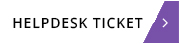Purchasing A New Laptop For Business Use

Now that you and your employees are working from home and keeping safe during the CV-19 crisis, something you were meaning to get around to and that was to get new a laptop or even your employees need a newer model, so you are in the market for a new laptop, perhaps your first or even a replacement and you are not sure where to start.
This can be a tricky process and a bit of a minefield when choosing a new laptop as there are so many models and manufacturers out there all trying to get you purchase their model, as well as you and your employees will all have different needs and preferences, depending on what role they are performing within the company. So, you got to ask yourself a one question, what is this new device going to be used for? For example, is it going to be for general admin type use, for example, email, report writing within the office suite, browsing the web or graphics work with high end video or photo editing? This train of thought will help you set yourself a budget when making this decision and investment, probably lasting for the next 3-5 years.
Some points when making your choice:
-
Software – the operating system will depend on your choice if you use Apple/Microsoft, make sure it is an up to date version. Another point to remember if you have any bespoke type of software applications unique to your organisation that has been running on older operating systems, you need to ensure that it will be able to run on a newer operating system.
-
Peripheral devices – This is an important point to consider as this is often overlooked when making that new purchase. How many USB ports are you going to need, do you require an external monitor or dual monitors to plug in to your laptop, does it have display ports, VGA or HDMI? What connection does the printer have or even if you need a chip a pin terminal to connect?
-
Screen, size and weight – Most laptops range in screen size from 10.1” to around 17”. If you are going to be on the move and need to carry your laptop around with you, also consider the weight, the weights can vary from 1kg up to 4 kg, so this is something to consider when walking around to different meetings as that bag can get heavy after a while.
-
Video – As we are now doing meetings online more than ever make sure it has a good camera and microphone embedded in the laptop.
Some technical pointers
-
Storage – If you use cloud storage (One Drive, SharePoint or Google Dropbox) you probably wont need a large hard drive, 500GB is the sort of standard specification for most laptops, just make sure it is a SSD or Solid state drive, as this is faster and more reliable than the older mechanical drives
-
Memory – the running of tasks is managed by the memory or RAM (Random access memory), anything between 8GB and 16GB is ideal for most admin or office applications. If you are using it for high end graphics applications like video/photo editing, also consider increasing up to 32GB or even the type of graphics card installed.
-
Central Processor Unit – these are made by AMD or Intel and are the brains of the computer, dual core is the minimum you should choose, i5 or i7 which will keep you going for a few years.
-
Battery life, pay attention to this on how long this lasts for, you don’t want to be out at a meeting in the middle of a presentation when your laptop dies due to a flat battery
What you can do next
-
When you have finally made your choice, it is also a good idea to go online and look for reviews from other users who have bought the same model as you are going to make, this will also help you determine if it is going to suite your needs.
-
Here at Control IT Solutions we have Dell, HP or Apple hardware suppliers and we can help and advise of a choice to make and within your budget
-
If you are thinking about changing your current IT Service Provider or are looking to take on an IT Company to look after your business, get in touch here or phone 01738 310 271
-
Want to know more about what to expect from a Managed IT Service Provider – click here