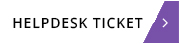Does My Business Need An On Premises Server

There are still quite a few businesses that have an on-premises server, hidden away in some cupboard or back room, that their existing MSP or Managed Service Provider or IT support swears that they need it. The question do I need one?
On premises servers have had their day in the sun, before cloud computing when apps where run from the internet or data was accessible from the cloud, this was a good solution. All the businesses data was held on there and helped everyone within the organisation to collaborate on data within the network which was a great solution. There can be some critical issues with still having a on premises server and the biggest one is security of your data. If the server is not locked up in a room, someone can simply walk off with the server and that can be a problem. If there was a fire or a flood, sure you could have backups, but think of the time trying to get everything up and running again from restoring all that data, apps etc. If something had to go wrong with the hardware or it crashed for whatever reason, that would be your network down and there would be no productivity. Working remotely for your staff can still be a bit of a hit and miss trying to login to the on-premises server. The flexibility of the system can very poor or almost non-existent. The bottom line is an on-premises server is holding your business back and can be a frustrating experience for your staff while trying to do the job at hand. It is time to move on.
Office 365 is the way forward to move away from an on-premises server, as there are many benefits:
-
Work from anywhere
One of the biggest benefits of the Office 365 platform, it allows you and your users to work from anywhere. This can be advantageous for businesses who have remote employees at various or many locations and also for employees that do a lot of travelling. Its cloud-based version allows you to access your files (email: outlook, excel, word PowerPoint) from any location and on any device. The desktop version allows you to install the program on up to 5 devices.
-
Collaboration amongst your team
Users who need to contribute or edit a document can work a document or the same version of a document and changes will happen in real time. There is also a versioning attribute which allows users to roll back or go back to an older version of a particular document. You can also use the SharePoint feature within Office 365, this gives File storage and allows you to setup sharing of documents internally and to even users externally out with your organisation.
Included within the Office 365 suite is Teams and there is also a whole array of benefits:
What is Teams?
Microsoft Teams was launched in 2017 and is a productivity, messaging and collaboration platform with over 20 million users worldwide, as I am writing this, the number is increasing daily. Most businesses who use and who are familiar with Word, Excel and other Office 365 products can be integrated in Teams. Employees can collaborate on documents at the same time, host audio and video calls and a whole lot more.
There are many features that will help your staff work remotely with Microsoft Teams:
-
Video and Voice calls
Depending on your preference, you can host meetings with video or audio only calls. There are loads of tools included in the application for hosting meetings with more than one participant. High quality video calling allows you to examine a document together and chat about it, also during this isolation phase that we are all going through it is also a great way of staying in touch and having a face to face meeting.
-
Instant Messaging
This is an excellent way of communicating within your team or for managers and employees to chat with each other in real time as opposed to sending emails back and forth to get to an outcome, where with chat it is instant and a group can also be involved in a chat.
-
Document Collaboration
Excel, Word, PowerPoint and PDF documents can be accessed by employees where they can edit in real time and changes to documents can be made by several users and the updates will be synchronised automatically.
Screen Sharing – When employees are working side by side in an office environment it is easy for them to view screens and chat about projects that they are working on, with Teams even if they are miles apart, multiple users or even between two users can share their screens when on call to each other.
-
Security
Teams is secure and can have MFA (Multi -Factor Authentication) setup within the Office 365 Suite.
-
Always stay up to date
With Office 365 you will always have the latest version of Office without any additional charges, all the latest upgrades and features will automatically stay up to date without you having to uninstall and reinstall Office. With Microsoft Office they will always be making changes and upgrades in the background, so you stay up to date. There is also different Office 365 plans made available to users and business users and not everyone in the company has to use the same plan
-
Easy Payment Plan
Office 365 is paid through a subscription plan, allowing you to pay monthly per user or annually, this can be helpful with cashflow.
What to do next
If you would like to know more about Office 365 and would like to get this setup within your business and move away from an on premises server, please give Control I.T Solutions a call today on 01738 310271 or contact us here.