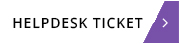Some Cyber Security Basics

As a business owner, you are always running around and working in and or on your business and making sure your clients are receiving the very best attention from you and your staff, but are you forgetting about your IT, which is the beating heart of your business, Cyber Security will always be in the back of your mind, you hoping that it won’t effect your business. Below is a reminder of some Basic Cyber Security pointers that you can make sure is being implemented in your business.
2FA and MFA ( 2 Factor and Multifactor Authentication)
What is MFA or 2FA? This basically means you need more than one credential to log on to your IT resources for example, your systems, files, networks, online accounts such as banking or email or on to a secure website, it is used to keep you and your business secure and this works by using or leveraging:
• Something that you know – like your username and password
• Something that you have – like a code sent to your smart phone
• Something you are – like a fingerprint or iris scan
Why do we use this method? Well hackers can easily crack a password but obtaining your phone and using the Multifactor token or code that was sent to your phone at the same time can be very challenging. Therefore, implementing MFA or 2FA within your organisation can be such a vital tool in securing your IT infrastructure. The difference between MFA and 2FA is that MFA uses more than 2 methods of authentication. So for example when logging on to your bank account online, it will require you to enter your username and password (something that you know), then it will send a token or code to your smart phone to enter (something that you have) and lastly it might require you to enter a another form of authentication like your fingerprint on your phone (something you are), while 2FA will just require to bits of authentication.
Businesses or people that use some sort of MFA are more secure than those who don’t, this is a big deterrent for hackers as it makes life for hackers incredibly harder to hack your account if there are multiple forms of authentication in place. Whenever you can utilise a system like MFA, you should be using it.
Staff Training
Staff or employee training on cyber security fundamentals is absolute paramount in the fight against the bad guys. 95% of breaches occur through phishing and attackers use this means to taking advantage of users and devices. For accessing businesses sensitive information, like password and other credentials, Phishing is public enemy number one. It can be devastating to a business, not only the reputation but also in terms of financial loss as well. For a hacker this is an inexpensive way of attack making it a highly lucrative for a hacker if Ransomware is deployed. With all the best defences and technology, it still boils down the recipient who is receiving the phishing email, that would be you or your employees, they are your last line of defence, so training is important in any business. An attacker can fail to gain access 100 times, but one single breach to your business is one too many. Adopt a “think before you click” culture within and amongst your staff. Your employees should be suspicious of unknown links within emails, there are various signs that a link is not good or to be trusted for example bad spelling, numbers in place of letters or irregular characters.
Disaster Recovery and a Backup Plan
Backups are important and there are many ways data can be lost. Disasters like hardware failure and damaged computers, natural disasters, human error or even disgruntled employees, all these can happen suddenly without warning. Ransomware is always in the news and media and cyber criminals are continually finding new ways of entering businesses to encrypt data, hijack files and then demand a ransom in the form of payment to unlock data. A data backup or disaster recovery plan should be standard in any businesses operating procedure. A small amount of time invested in creating or preparing for any disaster is minute in compared to weeks perhaps even months to recover from a serious data loss. Backing up your data should not only include PC's/NAS Drives or servers that are on premises, but also SAAS cloud solutions like Office 365, Microsoft actually advises that you should do this.
What to do next
Here at Control IT Solutions, we have a proven track record helping and assisting hundreds of clients with our secure and reliable Managed Services and Cyber security. If you would like an informal chat to find out more and how we can be of benefit to your businesses IT infrastructure, please call us on Perth 01738 310271 or Glasgow 0141 428 4301 or click here to make contact via email.
Click Here to download